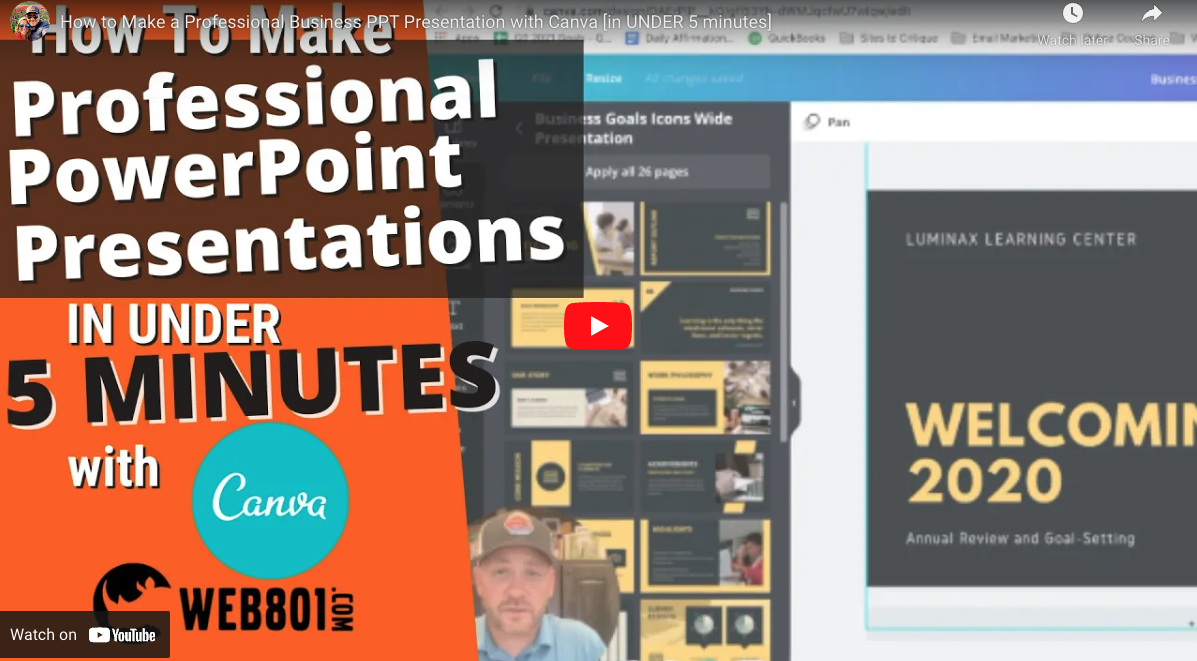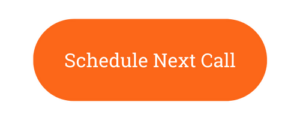Category: Website Tutorials

Getting qualified leads on your website is probably one of the most important steps in this process.
The video today will walk you through how to see leads on your website, both when you log into the website and via email.
Assignment: If you have questions about this process or need additional information, leave a comment in the comment section below.

In this video, we will go over how to create new pages on your website, also known as cloning.
We’ve built many different pages on your website. Each page has its own unique layout, look, and feel.
We’ve made it possible to clone these pages and add new pages to your website.
ATTENTION: Just because you add a new page to your website, does not mean it will show up in the top navigation.
ASSIGNMENT: Leave a comment below when you’ve completed this task. If you have questions, ask away!


You’re making great progress!
This video will walk you through the step-by-step process of changing images on your website.
Changing images can give your website its own unique look and feel and customize the overall experience for visitors.
Part of changing images on your website will be knowing where to get royalty-free images, and also knowing how to resize them, so they fit in the appropriate way on your webpage.
You can use Canva for FREE to resize images or test out the Pro Version.
Assignment: Leave a comment below when you’ve completed this step. Ask questions too!

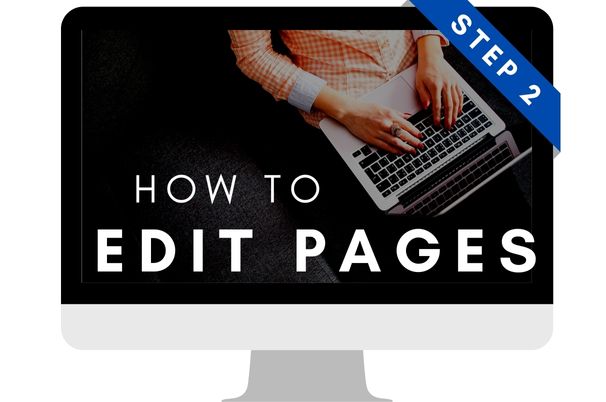
This video will take you through the step-by-step process of editing pages on your website.
All the pages can be edited and, as the video will show, some sections will be easier to edit than others.
If you have questions, leave them in the comments below.
Remember: we do a daily back up of your website, so the worst thing that could happen if you make edits and break something is that we update it from the day before and all will be well 🙂
ASSIGNMENT: once you’ve completed this step, leave a comment below and/or ask a question!


Your 1st Blog Post


Getting started in anything worthwhile can be challenging.
- Starting a business
- Investing in real estate
- Learning a new skill
All these things are hard.
But they aren’t impossible and YOU CAN DO THIS!
And starting a blog on your new business website is one of those challenging things too.
Why should your website have a blog?
Did you know that blogging is one of the very best ways to be seen or discovered accidentally by your ideal customers?
Blogging helps you establish authority in your business space.
Blogging can drive targeted traffic to your website and get you SEO love. (that means being found in search engines)
But blogging can also be hard.
It takes time.
It takes creativity.
It takes commitment.
All qualities needed to be a successful business owner.
One blogger said:
Having a blog that helps attract and convert clients requires a level of commitment that often turns out to be way more than [a business owner] bargained for.
But don’t let that scare you off.
If you want to succeed as a business owner, you’re going to have to do hard things, break some fears, and JUST DO IT!
In my opinion, blogging is one of those things.
The Pros of Blogging
1. Search Traffic
If you want to be found in Google search, you need to answer searchers’ questions (this is all Google cares about – delivering the best answers).
A blog is a fantastic way to do that.
Without a blog, it’s going to be hard to create the type of content you’ll be found for in Google.
2. The Best FAQs Section
If you’re providing consulting services to clients, you’re probably answering lots of questions – some of them over and over again.
A blog can be the ideal way to answer these questions.
Rather than feeling like a broken record and saying the same thing over and over again, send your clients a blog post that answers their questions.
Not only will this help improve your credibility as a business owner, but it will also save you time. And time is money!
3. Learn What My Clients Need
Having a blog for a business website can be transformational.
Blogs not only allow a business owner to get in front of the right people and generate consistent leads, but a blog can help the business owner learn what questions customers have based on the content they read and respond to.
How to Get Started Blogging
With those blogging pros in mind, I read this tip this morning as I was starting the day:
Don’t wait to start a daily writing habit.
No time?
Write for 5 minutes or less.
Nothing to write about?
Just journal about your thoughts and experiences.
Not confident?
Don’t publish publicly at first.
However you can start, start now.
Then let momentum take over.
Yep, it’s that simple.
Get out your phone, set the timer for 5 minutes, and START. WRITING!
Or, even easier (for me at least), start talking into your phone.
Here’s how I do that:
The 7 Easy Blogging Steps
Step 1:
Open up Notes if you have an iPhone (or Google Drive > Google Docs)
Step 2:
Start a New Document
Step 3:
Hit the Mic Option and Start Talking
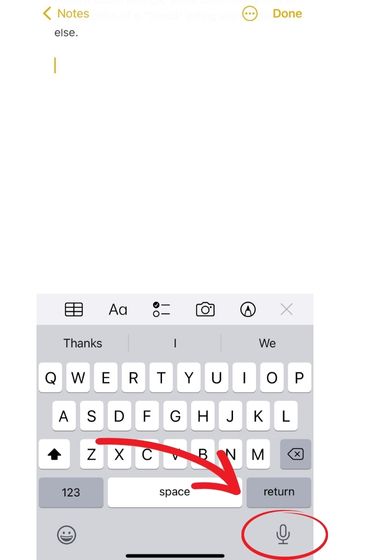
Step 4:
Once you’ve said all you have to say, review the content
Step 5:
Format it, copy it, and paste it on the Blog section of your website
Step 6:
Add a picture or two
Step 7:
You’ve created your FIRST POST!
Yes, that can seem “too easy.”
What are you going to write/talk about?
One content creator said the following:
9 out of 10 content creators struggle with ideas.
Tips to get out of it .
-
- Brain dumping
- List favorite books
- Have a writing schedule
- Go for a walk or eat something
- Write something else, then return back to original later
Might sound silly. Works for me.
This “VLOG” post was created by me implementing what I just talked about above:
How to Come Up with Content Ideas
Coming up with content ideas can be tricky.
One way I do it is to think about the types of questions I get asked often.
Like the quote above, I can “brain dump” that list of questions on paper.
Or I can start with a question in Google, then see what other questions are suggested:
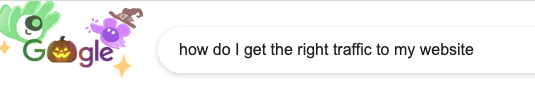
I type the question in Google.
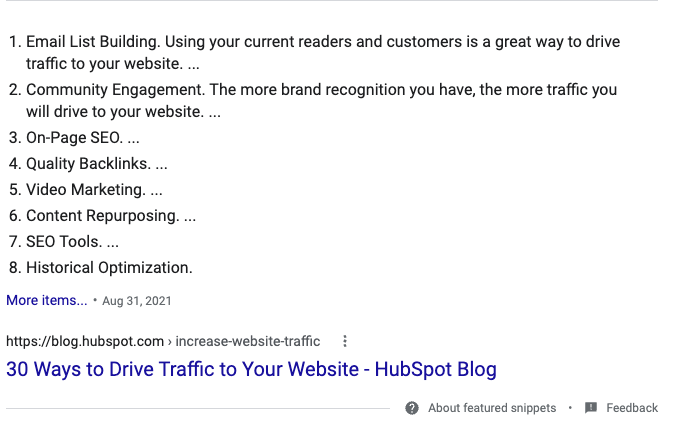
I see a “featured snippet” that gives me some pretty good ideas.
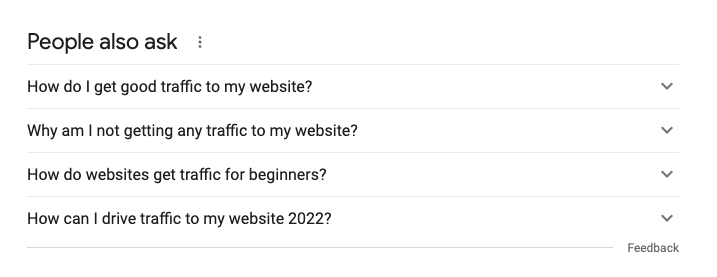
I scroll down and see the “People also ask” section, which gives me more ideas. (Did you know that if you click on one of those questions, other similar questions will show up below it?)
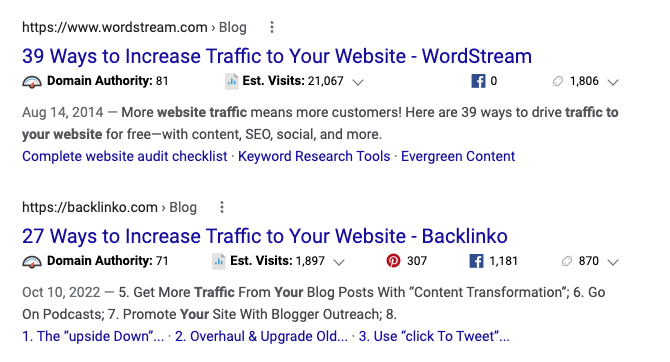
I look at the top organic search results too. Lots of ideas I can glean from there.
With all these ideas in mind, I then open up a Google Doc and start making an outline.
Or, to save time and avoid coding issues, I get in the habit of just opening up a new post on my blog and start creating outlines there.
SECRET: Parts of this blog post were created based on this very strategy 🤫
How to Create a Blog Post Outline
Things to consider as I’m creating the outline:
- What will the title of the article be?
- What questions will I focus on as headers?
- Will I use images, video and other types of content to draw attention?
- What thumbnail/featured image can I use?
- What internal links do I plan to add to the post? (I suggest 2-3 internal links per 1,000 words)
- At the end of the article, what do I want the readers to DO? (download something, make a comment, share it to social media, link to it, buy a product or service?)
- What about external links: who will I link out to or source?
- Once I’ve written the article, who can I share it with to get traction?
- How can I create a network of people that will be willing to share the article with others and that I can help in some way too?
- Am I overthinking all of this?
Where to add the content
Here’s a quick video on where to add content on your new website:
Conclusion
This blog post, which started as a five minute test, has turned into a 30 minute project.
But these 30 minutes have produced over 1,000 words of content!
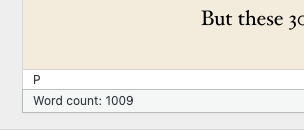
(you can see the word count in the bottom left corner of the editor)
And this content is information I’ll share with ALL my clients who wonder if blogging is really worth it.
In my opinion, it really is.
I’ve shared with many of you that 6 of the top 10 most visited pages on my WEB801.com website are BLOG POSTS!
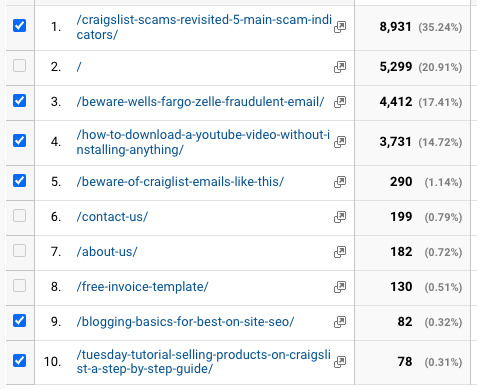
Most of those blog posts I wrote at least 2-3 years ago.
But they STILL get organic search traffic today.
The Challenge
What’s your next one step?
Remember: you don’t have to all of a sudden become a professional blogger.
What we’re really trying to do is DOCUMENT our progress.
What can you write about, document, and/or share with your community?
If someone asked you to tell them about your real estate experience, what would you say? START THERE!
Comment below or ask a question!

1. Post Directly in the Blog
Yes, most of us would prefer a “copy & paste” process. But copy and paste, both from a word doc or Google Drive doc, OR from another website, isn’t going to work well. Here’s why:
- When I copy and paste from a word doc, there is hidden code which will cause the post to look different on various browsers. In other words, the post layout won’t look the same.
- Copying and pasting from another website will have the same code problems AND will be looked at by Google as “duplicate content.” We don’t want this.
Yes, you can get ideas from other blogs and pages, but put them in your own words.
The SOLUTION
Learn how to create content IN the blog post area. Just like a Word Doc, your website editor, also knows as the WYSIWYG editor (what you see is what you get) is really easy to use. If you’re typing content in the editor, use the Visual tab.
2. Use the different editing features of the editor
Making your blog post scannable is essential. Most readers are at least initially LAZY. They want to skim. So use the following:
- Bulleted lists
- Numbered lists

Headings
Add images and align them Use video directly from YouTube
https://www.youtube.com/watch?v=QyWpyxHV68M
Use Quotes
Put the blog post into a CATEGORY SCHEDULE your blog posts Make sure you use a FEATURED IMAGE Once you publish, share the link on social media:
- Facebook page
- Email the link to friends, family and contacts – ask for them to COMMENT.
Short paragraphs: 2-3 sentences at most
3. How to Add a Video to a Blog Post
- Step 1: Go To Youtube
- Step 2: Copy the Video URL from the address bar
- Step 3: Paste it right in the content of the post:
4. Other Important Factors
Internally Link to 2-3 keyword phrases Have a Good Title Use questions that Google is sharing about what my audience is looking for 
 Don’t copy and paste from other articles Don’t copy and paste from a PDF or Word Document Start with 5 main categories Building a website for your business GOAL: 1000-1500 words
Don’t copy and paste from other articles Don’t copy and paste from a PDF or Word Document Start with 5 main categories Building a website for your business GOAL: 1000-1500 words